Creating Valuables with REPOLib-Sdk
NOTE
This guide assumes you already have a Unity project set up for REPOLib modding.
If not, follow Getting Started first.
- Right click in your mod folder and choose
Create > REPOLib > Valuable. - Fill in the fields:
Prefab: A reference to your prefab. Drag and drop your prefab into this field.Valuable Presets: The presets that determine which levels your valuable can spawn in. The vanilla presets are:Valuables - Generic(Always applies to all vanilla levels)Valuables - WizardValuables - ManorValuables - ArcticValuables - Museum
Tip for Modded Levels
There are two options for your Valuable to spawn in Modded Levels:
You include the Modded Level's Preset alongside the other presets you want to use. (Recommended)
The level Author includes the
Valuables - Genericpreset in their level, and your valuable uses theValuables - Genericpreset. (Not Recommended)
Creating a Prefab
This quickstart will guide you through creating a custom prefab. We'll be making this Among Us valuable, but the steps are largely the same for most valuables:
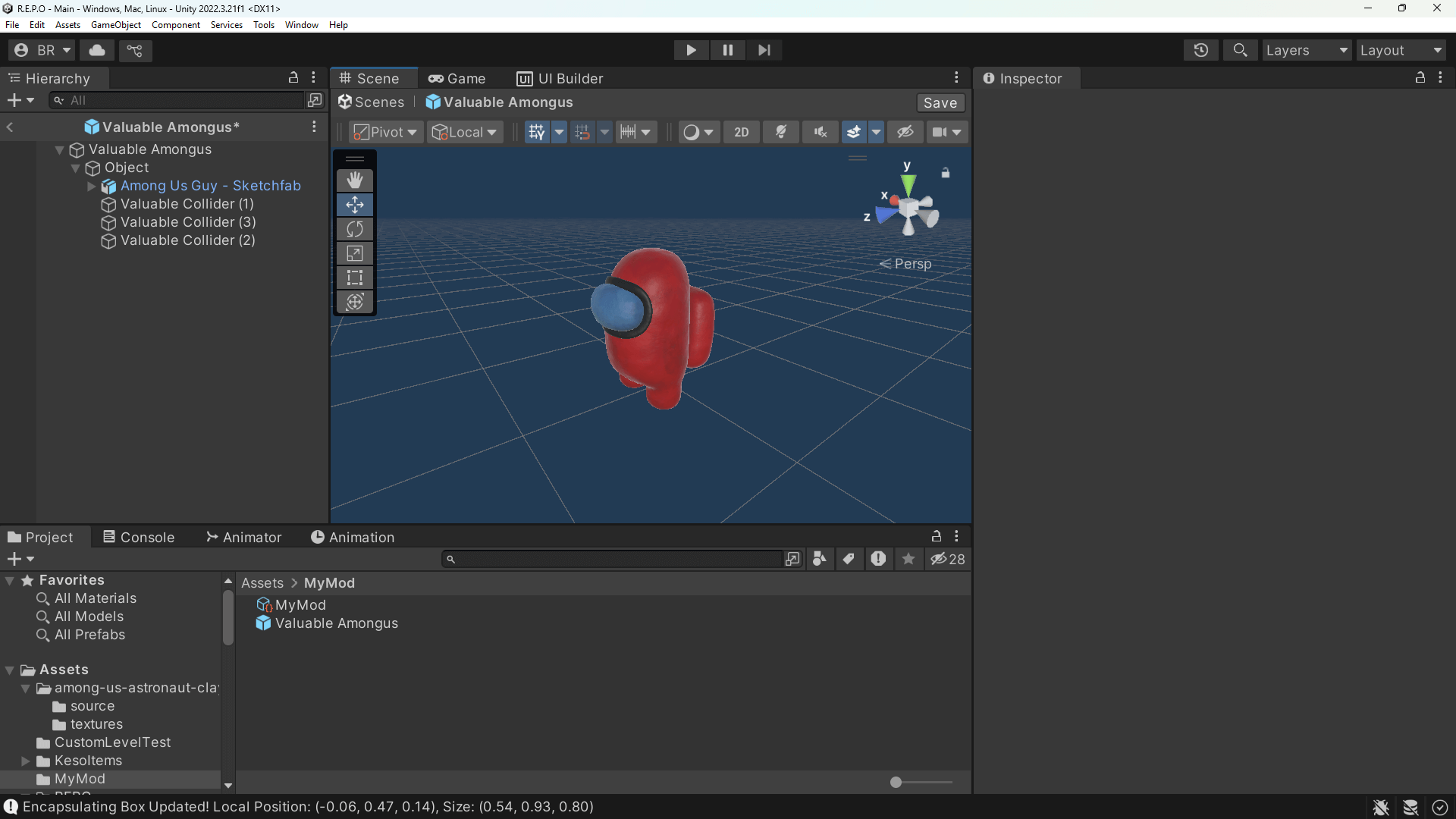
The easiest way to get started is to copy a vanilla valuable. If you used the project patcher, they are located in Assets/REPO/Game/Resources/valuables.
We'll choose the Valuable Trophy prefab (under 03 medium) as it's an appropiate size and doesn't have any complex functionality. Let's copy it to our mod's folder and rename it:
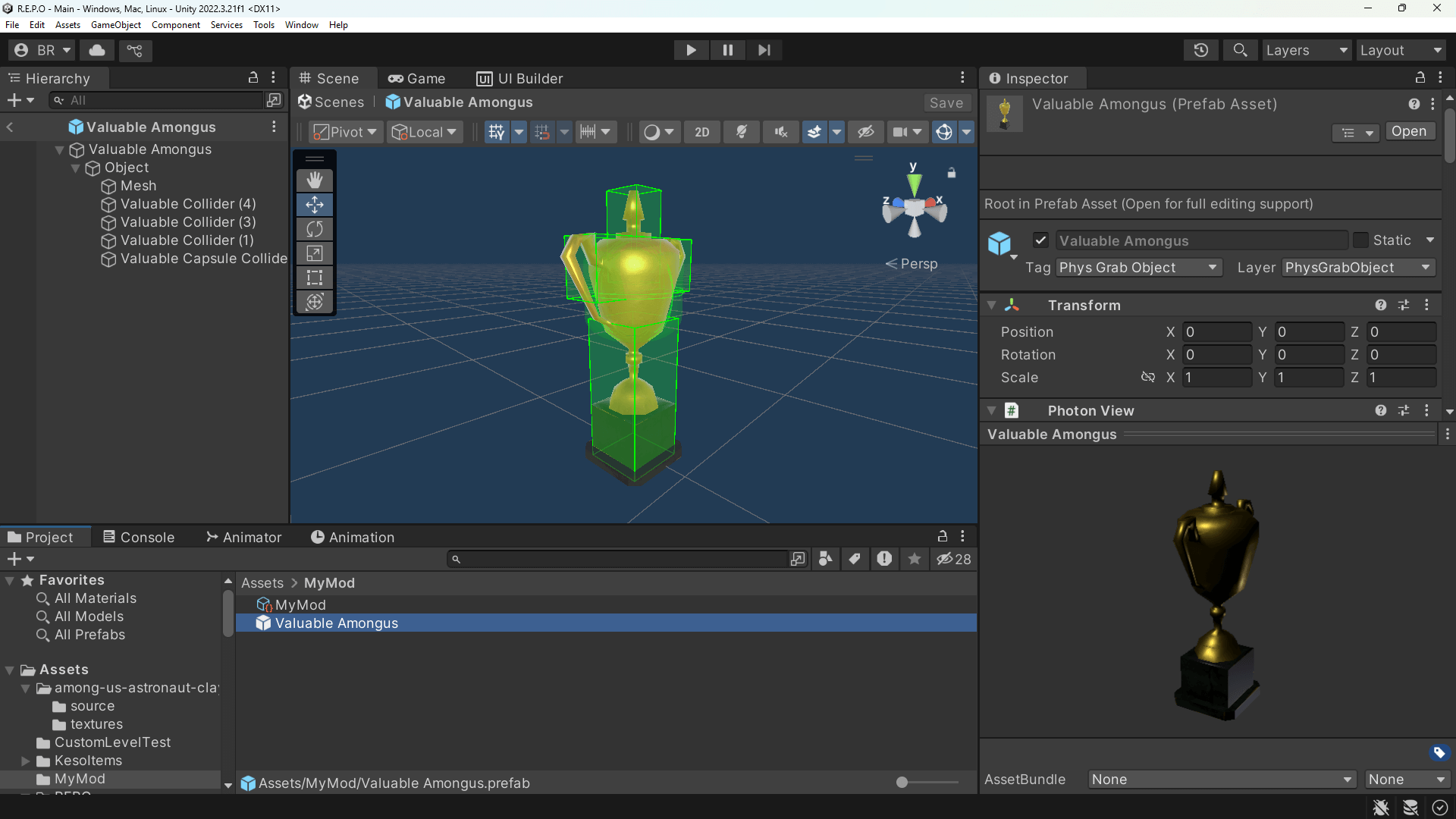
Next, we add our model to the prefab. This model can be downloaded here if you want to follow along.
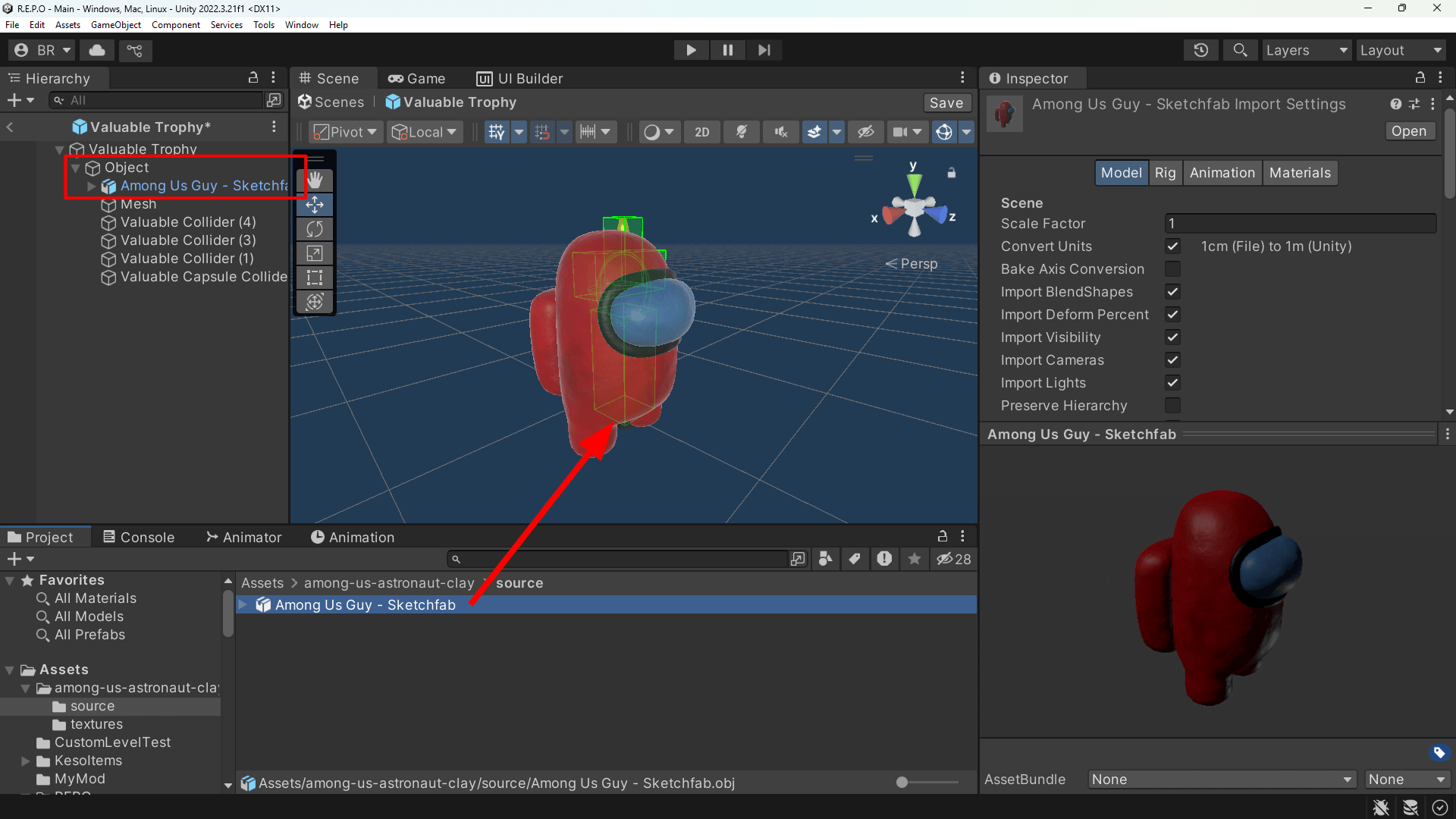
WARNING
When creating or browsing for a model, keep in mind the vertex count. Models with a high vertex count occupy more memory, take longer to download, and may cause performance issues.
This example model is slightly too detailed and probably shouldn't be released.
Make sure the model is a child of the Object game object, as seen in the screenshot.
From here, we can center our model and safely delete the old one (called Mesh):
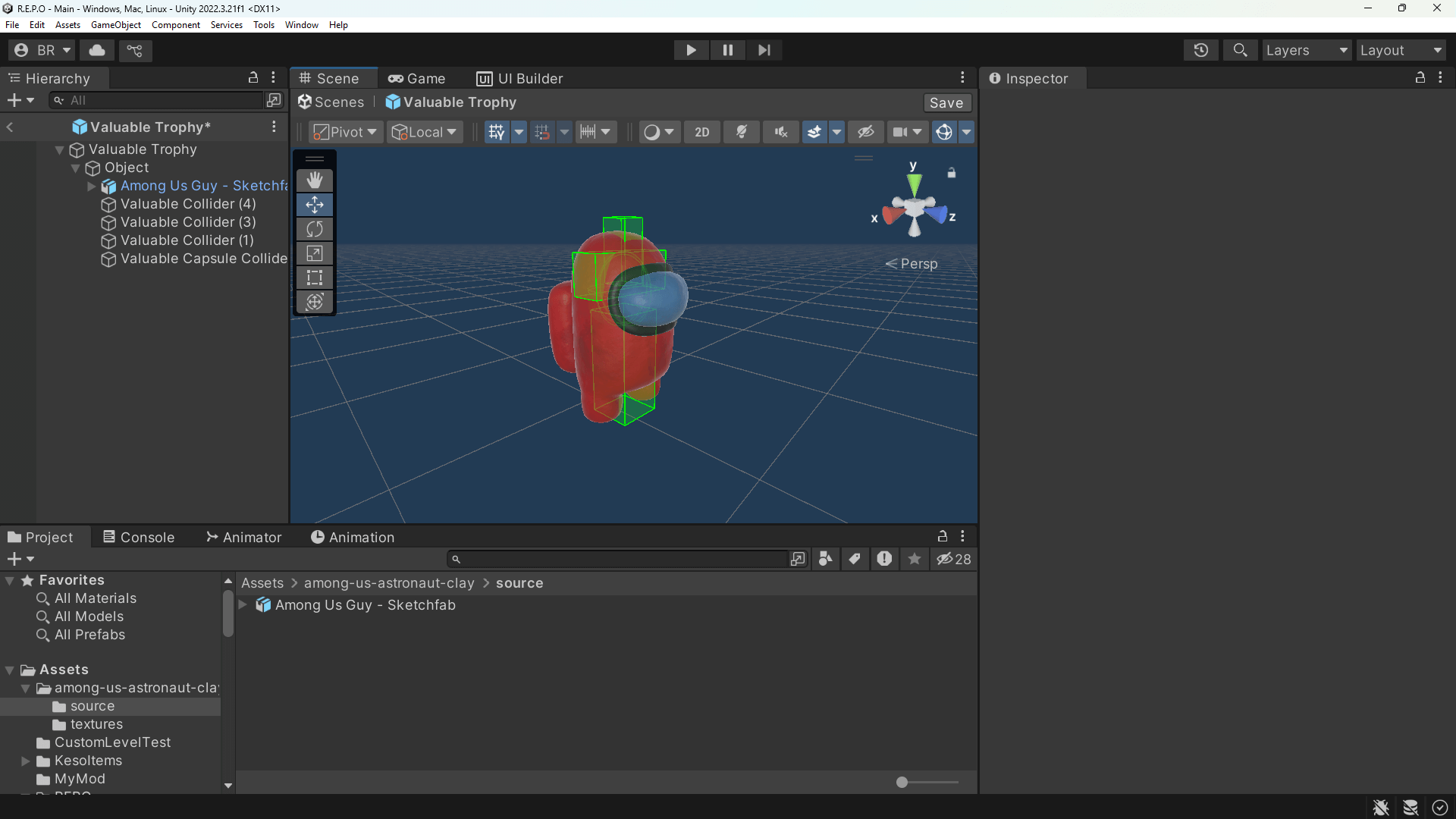
Next, we have to set up the colliders. A valuable consists of one or more Valuable Colliders, which each have these components:
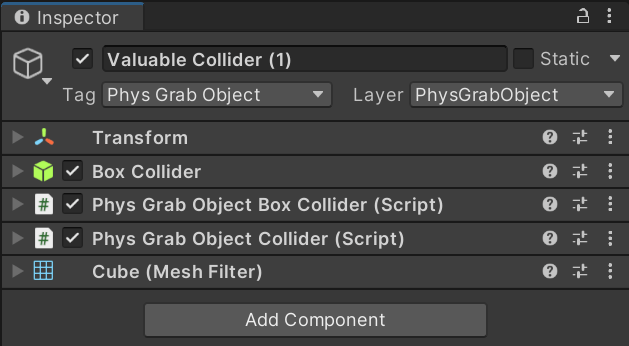
The collider shape (and Phys Grab Object Collider type) may vary, such as Box or Capsule. For this valuable, we will keep it simple and use box colliders.
WARNING
Ensure your model game object does not have a Mesh Collider component. If it does, remove it to avoid the following error:[Error : Unity Log] Non-convex MeshCollider with non-kinematic Rigidbody is no longer supported since Unity 5.
DO NOT tick the Convex checkbox to fix this, even if internet search results suggest it.
Delete three of the colliders so only one box remains. Then, resize it to fit the body of the Among Us character:
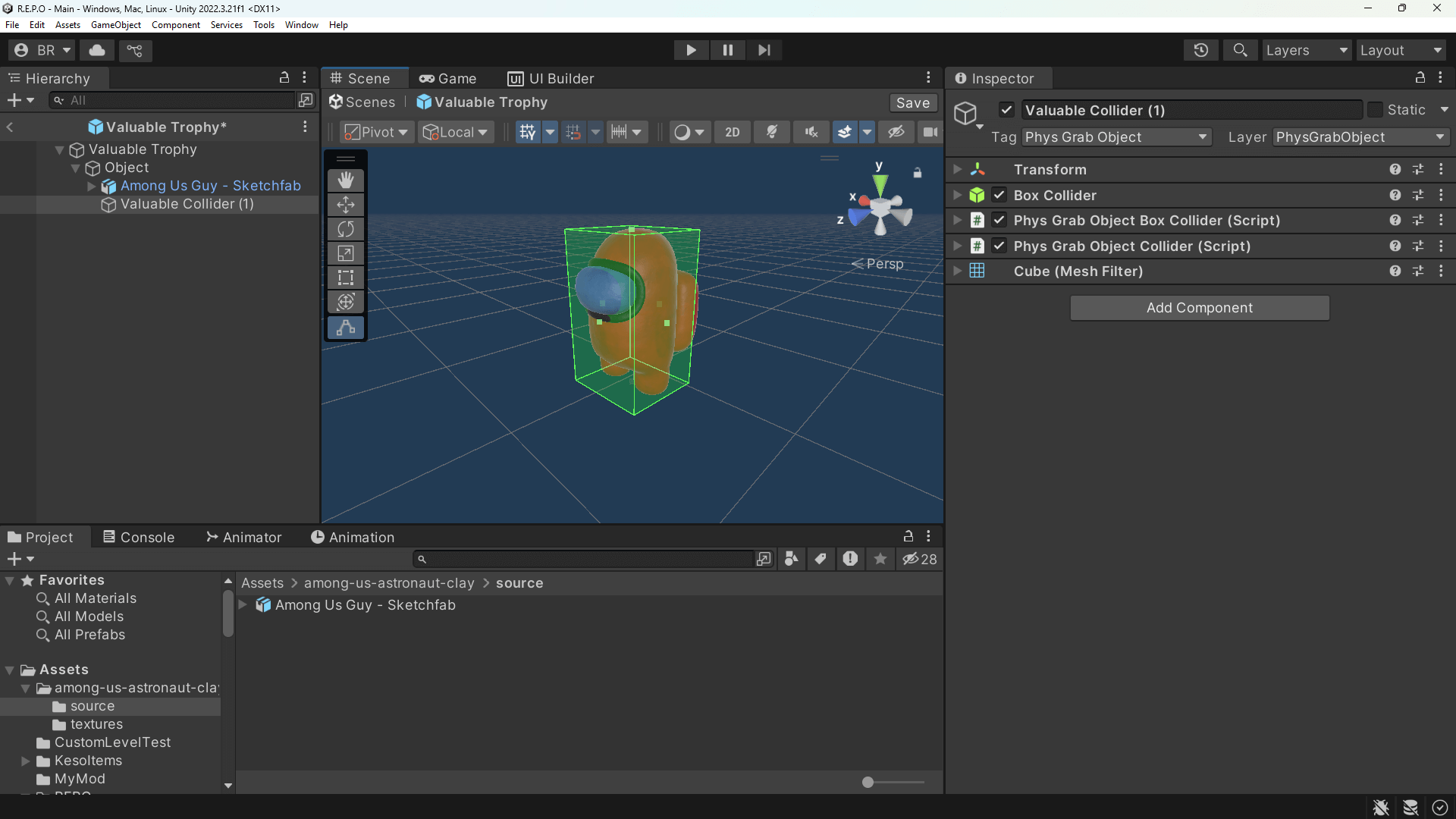
Continue with the backpack and visor:
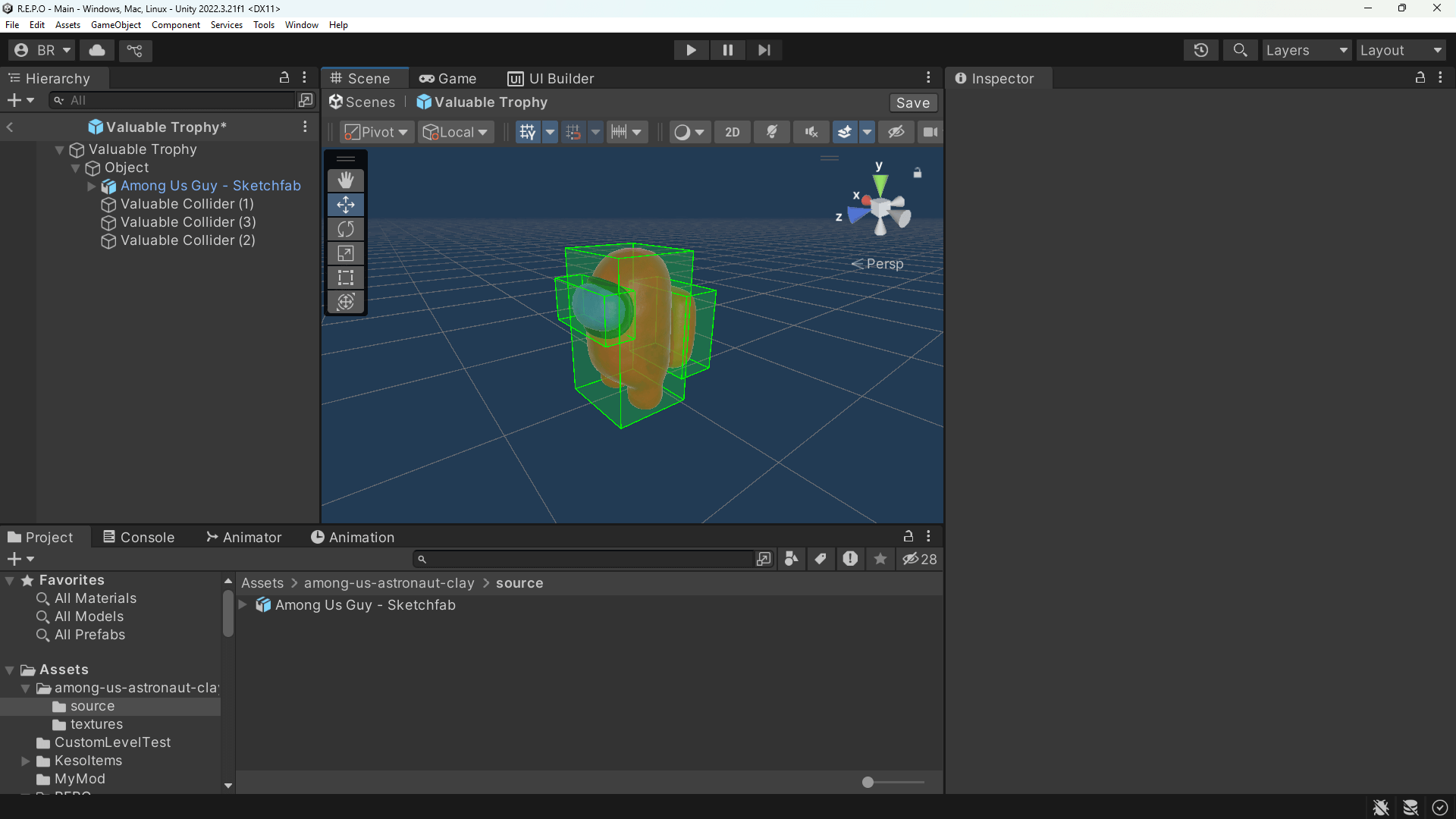
TIP
To duplicate a game object, select it and hit Ctrl + D.
With our model and colliders set up, we can configure the Valuable Object component at the prefab's root:
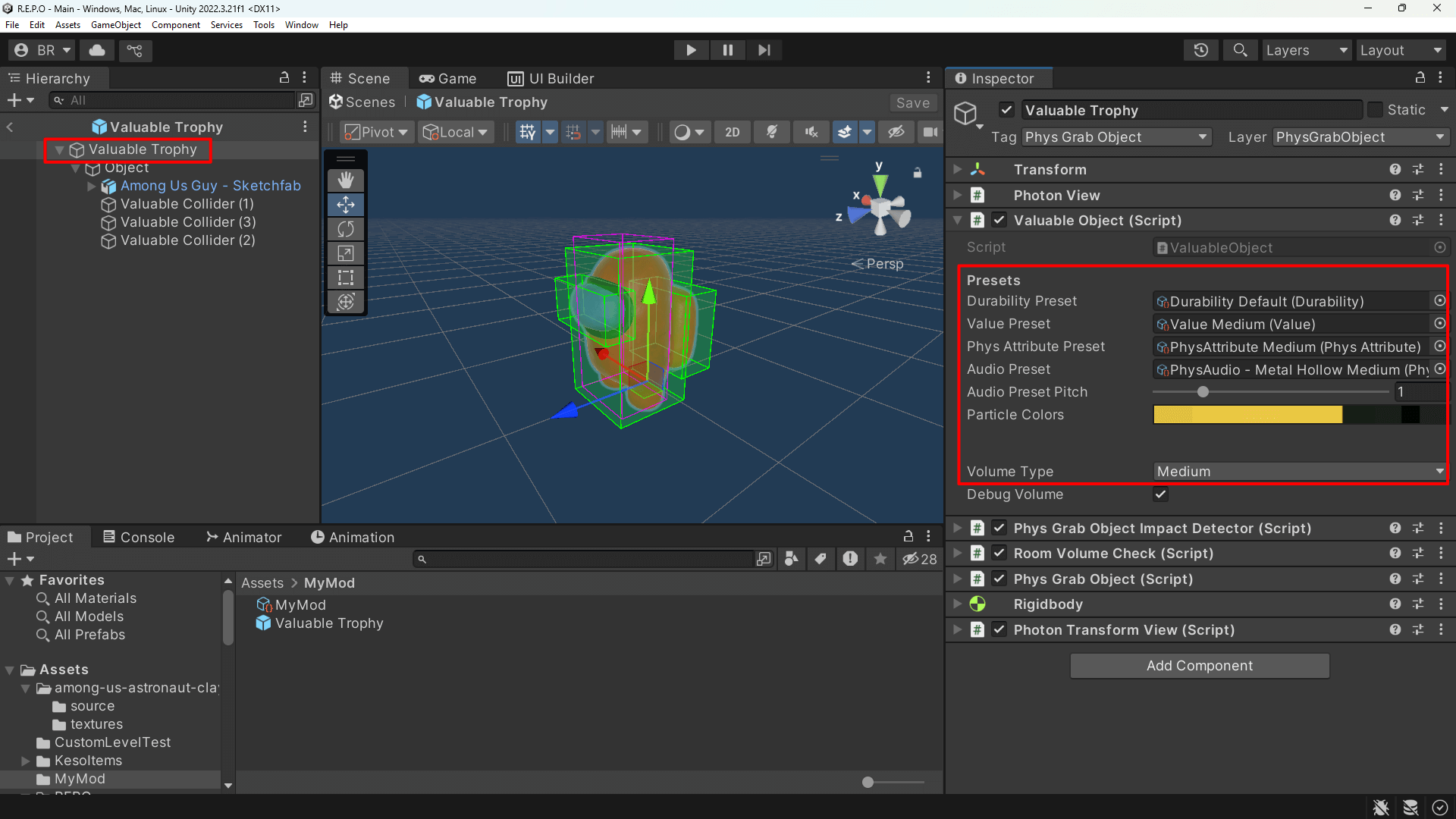
Durability Preset: how easily the valuable loses value and breaks.Value Preset: how much the valuable is worth, between a min and max.Phys Attribute Preset: the mass (weight) of the object.Audio Preset: contains the valuable's sound effects for colliding and breaking.Audio Preset Pitch: shifts the pitch of the sound effects.Particle Colors: the colors of the particles that are created when the object collides. A larger color ratio means particles of that color are more common.Volume Type: the size category of the object.
Here are some reasonable values for our Among Us valuable:
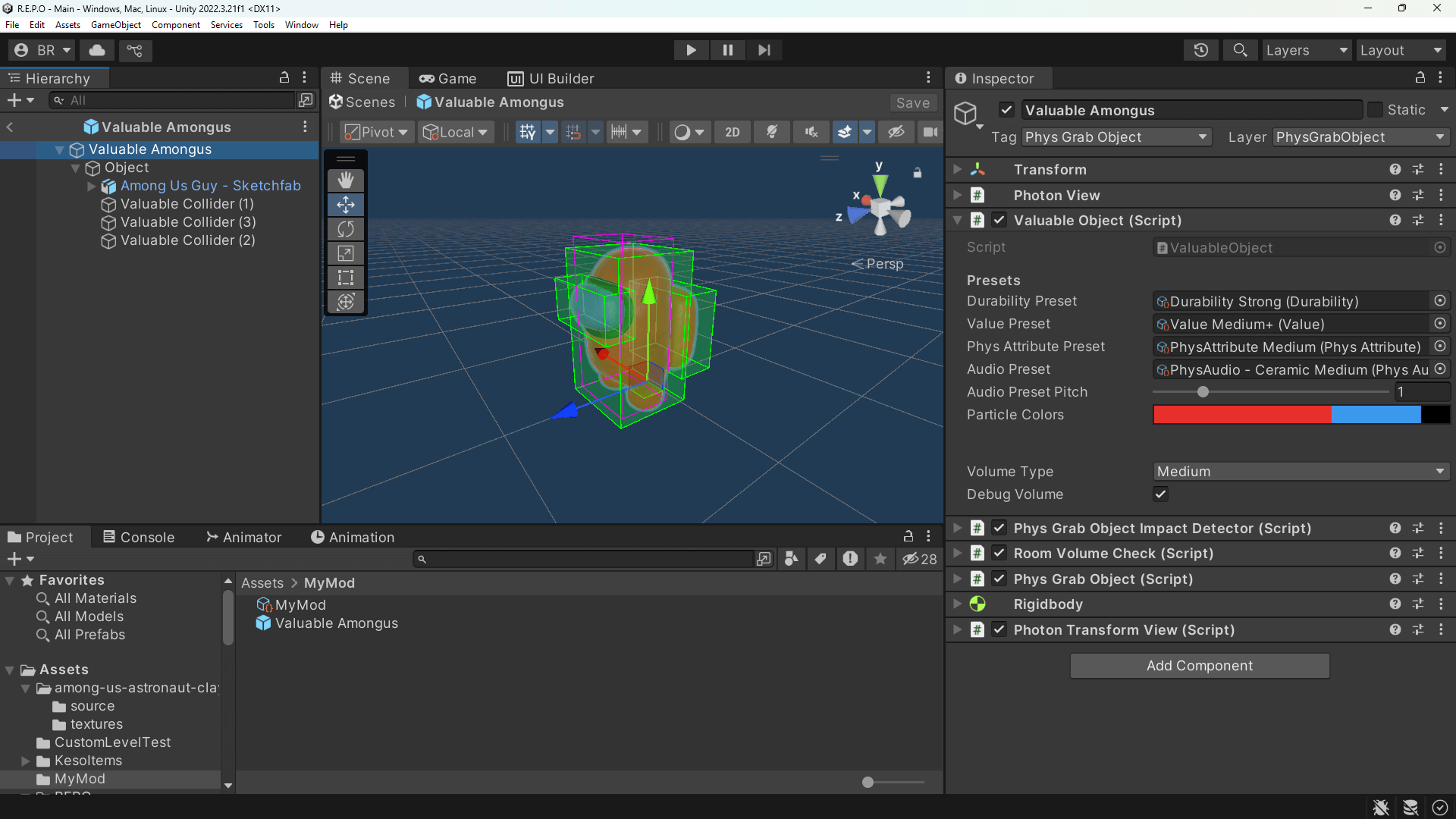
The last step is to set our object's bounds in the Room Volume Check component. The easiest way to do this is to import Zehs' custom editor script. Download it here and drag it into your project and place it inside of a folder called Editor. You can create a folder called Editor in your Assets folder.
After that, you should see this button in the inspector:
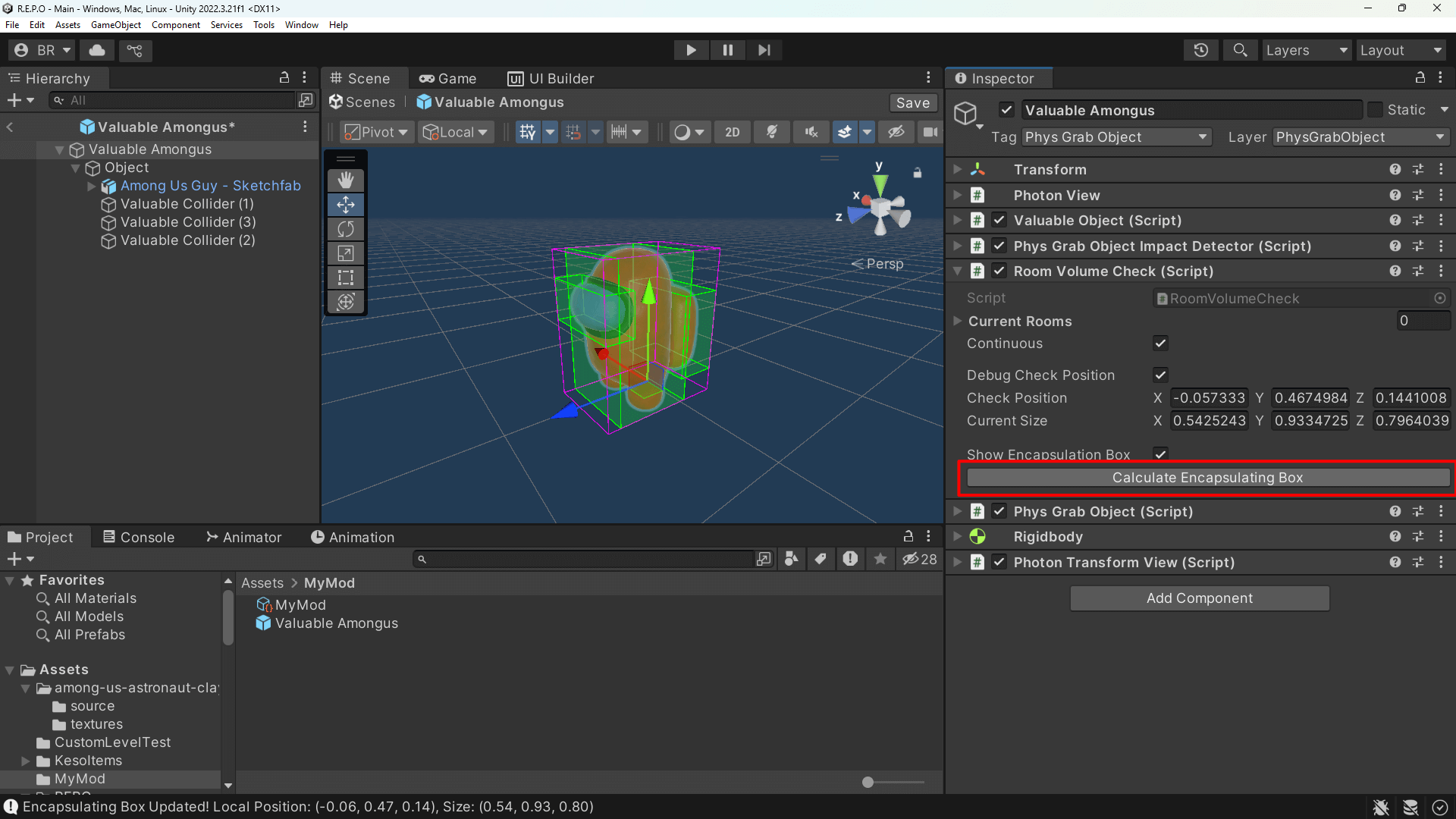
Click it to automatically align the purple bounds to your colliders.
That's it! Now that you've got a prefab, follow the steps at the top of this page to register the valuable with REPOLib.
TIP
For adding custom functionality to your valuable, such as the Time Glass changing Players Voice Pitch, check out the Custom Scripts Guide.
Credits
"Among Us Astronaut - Clay" (https://skfb.ly/6VEEJ) by MatMADNESS is licensed under Creative Commons Attribution (http://creativecommons.org/licenses/by/4.0/).